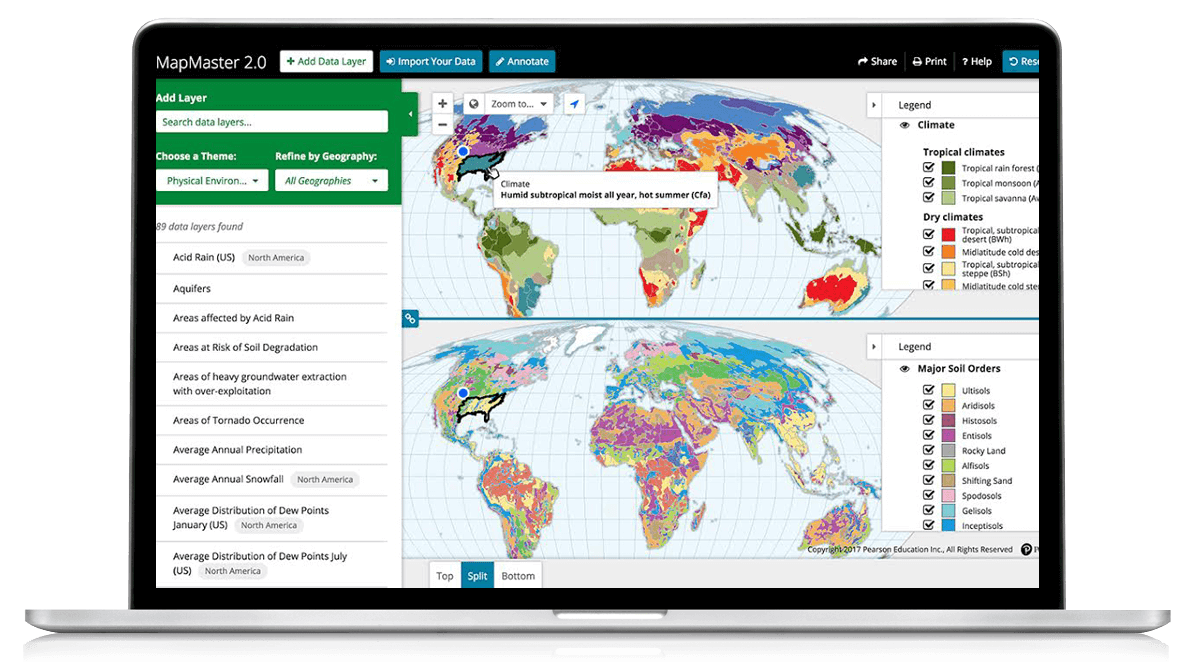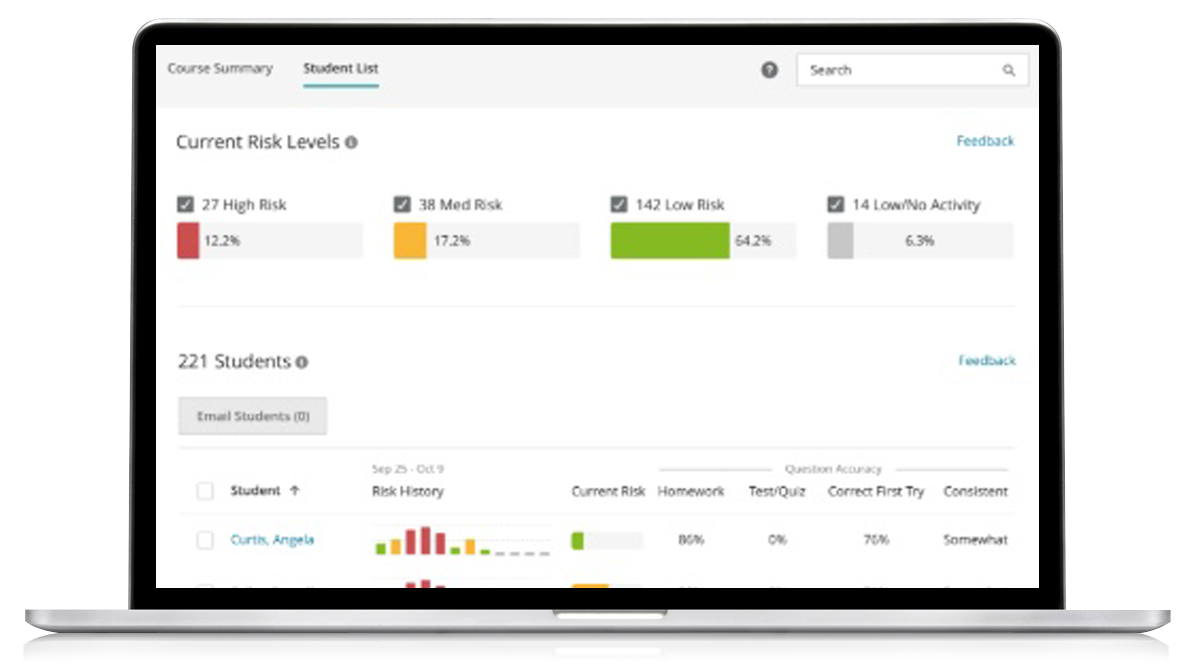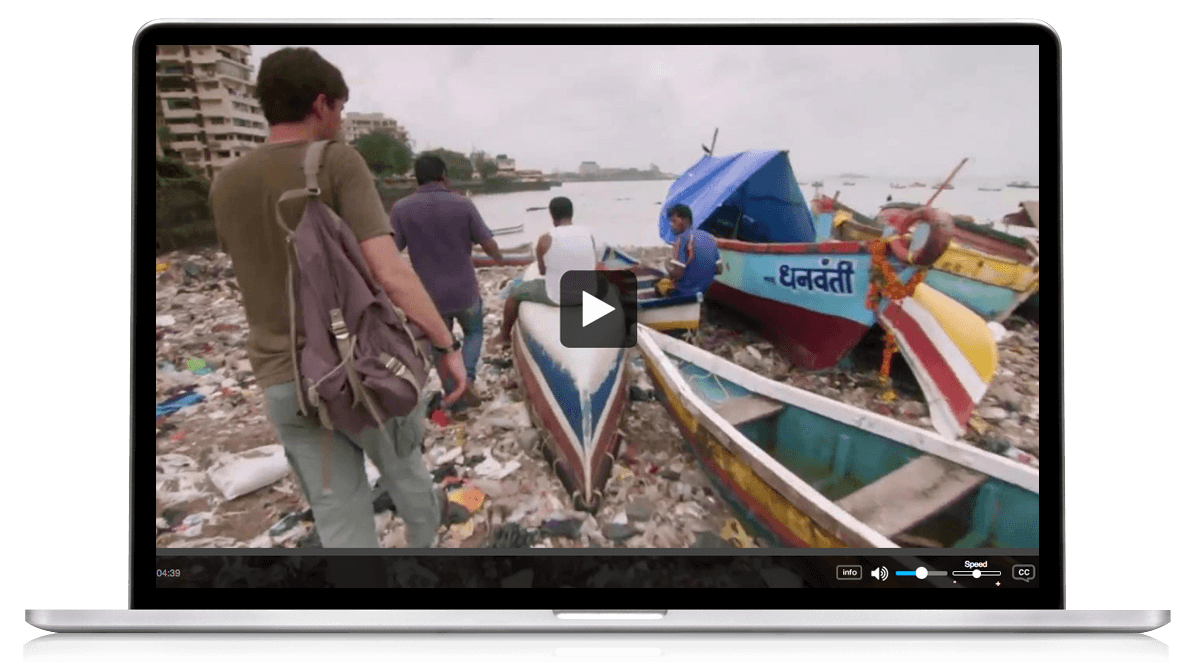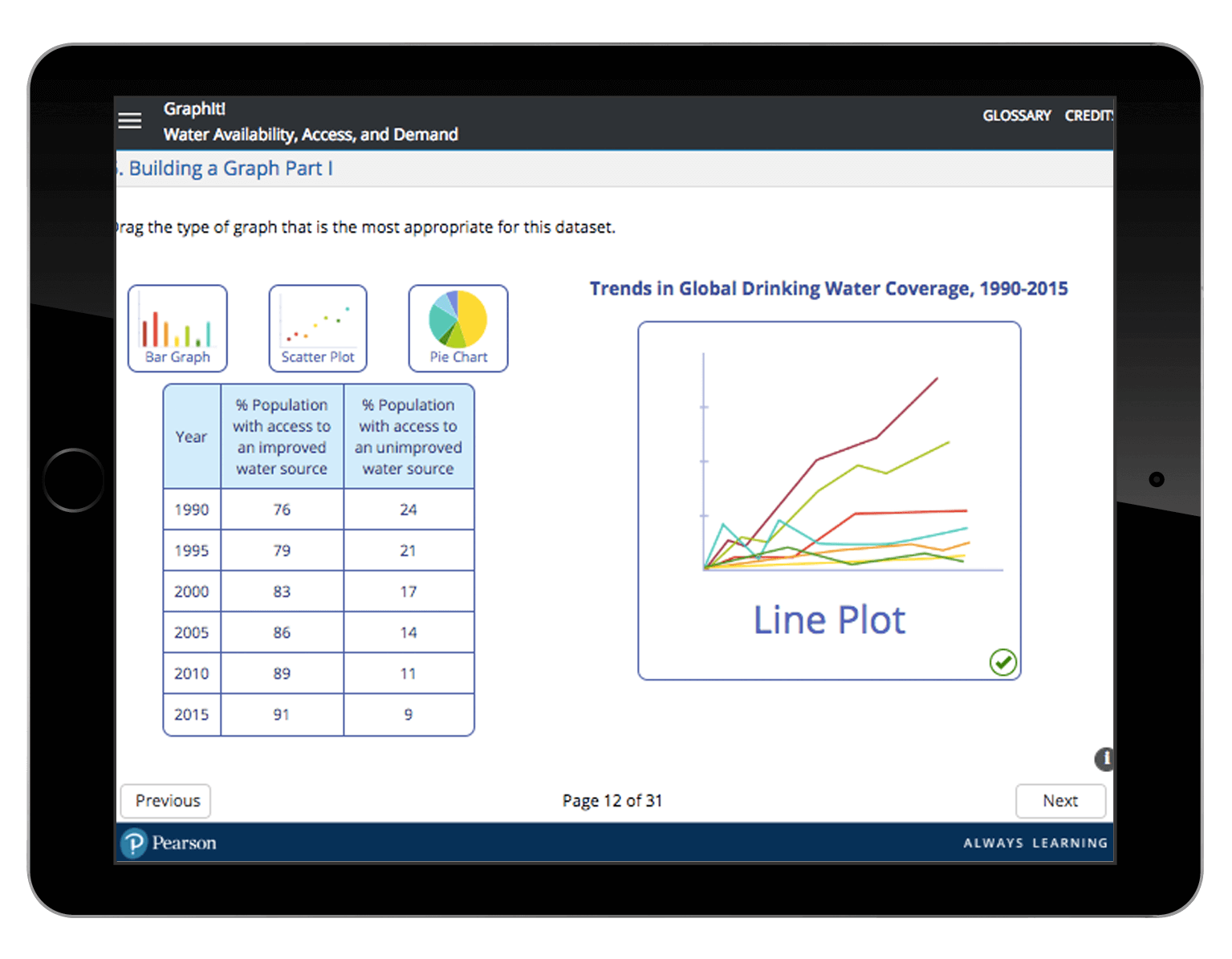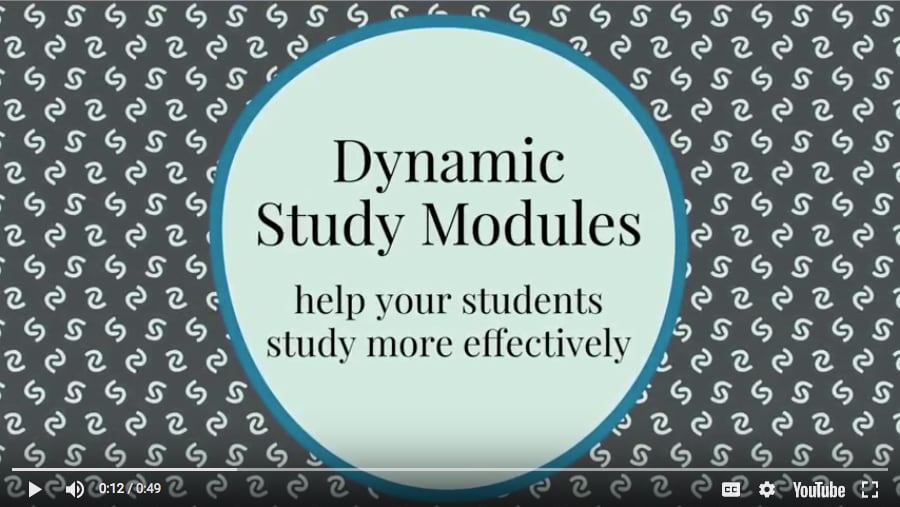Imagine the impact of first-day access on your course
Offering course content through the Pearson Inclusive Access model can help students achieve more by providing affordable, high-quality digital course materials on or before the first day of class. Because all students have access by day one, faculty can start teaching and students can start learning. Learn more about Inclusive Access.
Everything you need in an easy-to-use format
Mastering provides a rich and flexible set of pre-built courses and assignments to get you started quickly. These assets can be used as is or customized to fit your specific teaching needs. The Calendar View on the course home page displays upcoming assignments and due dates, so you can easily stay organized. Questions are now easy to edit and delete for assignments and courses.
A powerful gradebook & analytics
The Mastering gradebook records all scores for graded assignments. Struggling students and challenging assignments are highlighted in red, giving you an at-a-glance view of potential hurdles in the course. The robust diagnostics within Mastering provide unique insight - with a single click, you can view charts that summarize the most difficult problems, identify vulnerable students, and indicate grade distribution and score improvement.
Learning Catalytics gives every student a voice
With Learning Catalytics™, you'll hear from every student when it matters most. You pose a variety of questions that help students recall ideas, apply concepts, and develop critical-thinking skills. Your students respond using their own smartphones, tablets, or laptops. Watch a video and learn more.
Wrong-answer feedback personalized for each student
Using data gathered from all of the students using the program, Mastering offers wrong-answer feedback that is specific to each student. Rather than simply providing feedback of the "right/wrong/try again" variety, Mastering guides students towards the correct final answer without giving the answer away.
Hints that offer clear guidance to students
Mastering provides hints of two types that help students work through, and ultimately solve, problems. Declarative hints provide advice on how to approach the problem, guiding students to the final answer. Socratic hints break a problem down into smaller sub-problems, which makes it easier for students to complete the original problem.
Dynamic, best-in-class content
Mastering is continually improving based on data generated through classroom use, resulting in content that is driven by the performance of actual students. We make corrections to improve problems that have ambiguous answer choices, ineffectual detractors, or tricky language, and continue to strengthen each problem through ongoing review of the data generated by Mastering students.