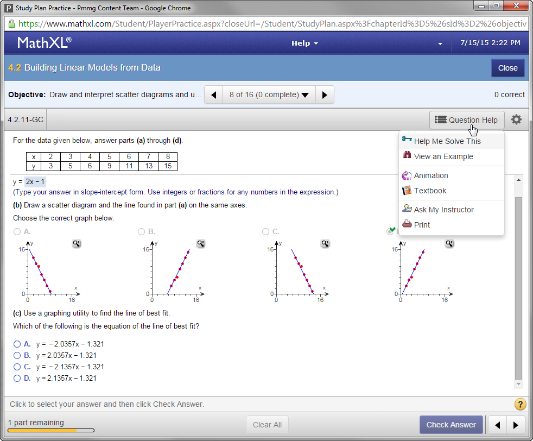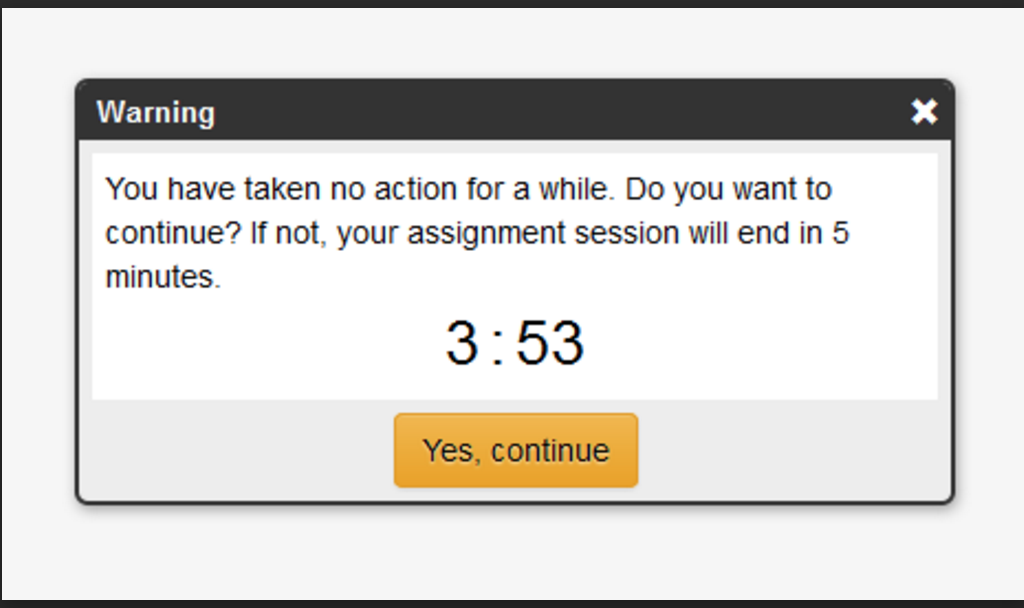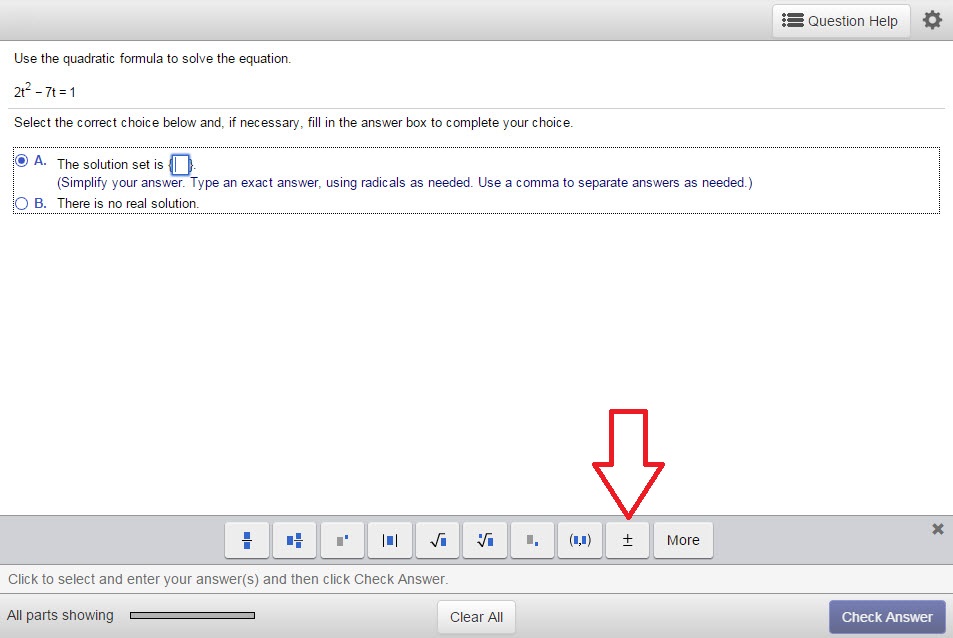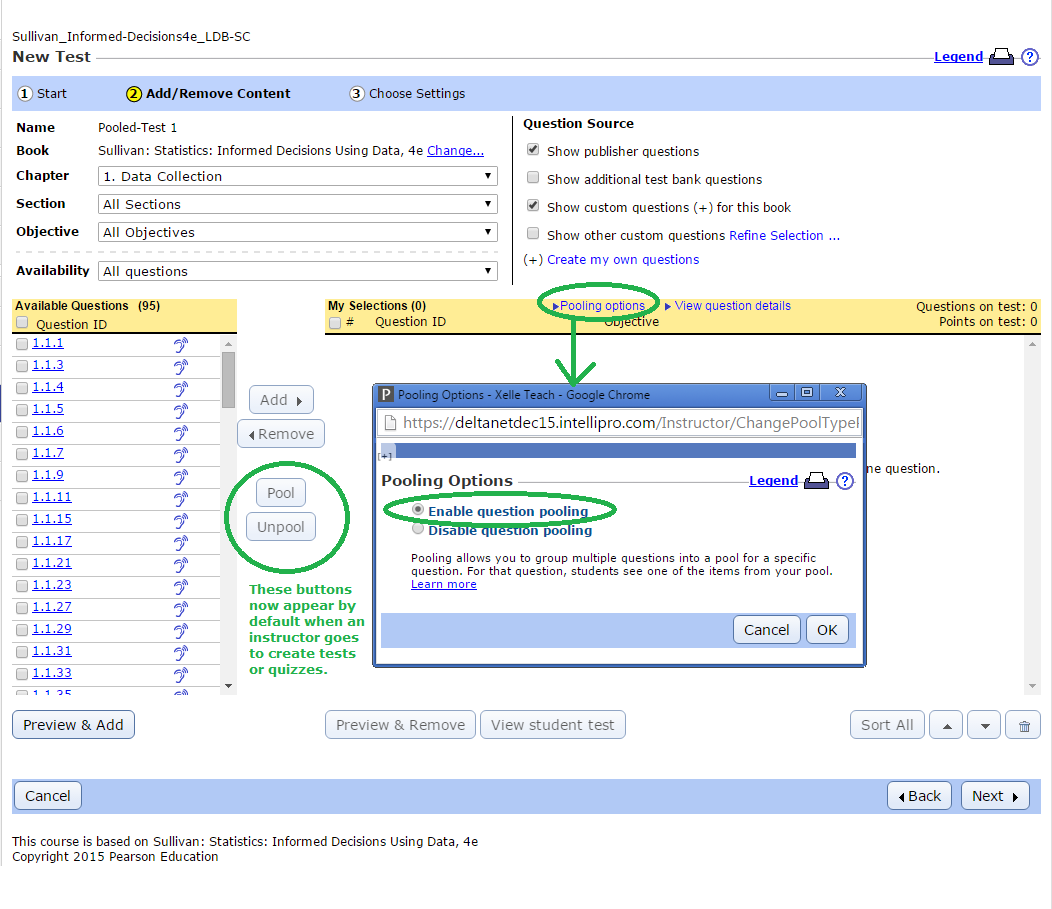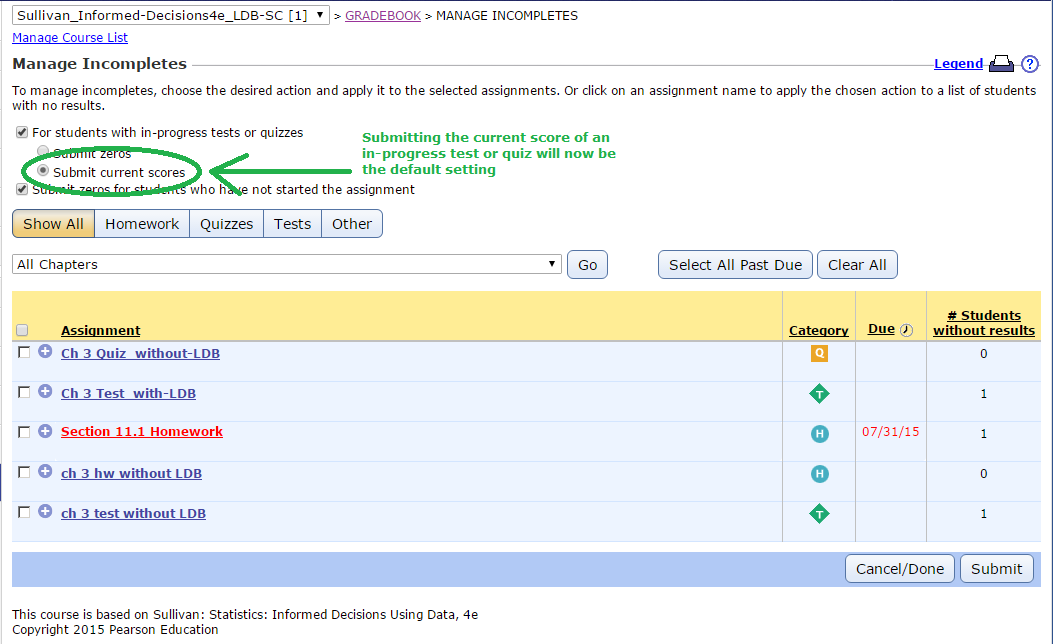New Features for Spring 2016
As happens twice a year, every year, MyLab Math, MyLab Statistics, MathXL, and MyMathTest are getting even better! Learn about our new features below. There will be no downtime when these enhancements are released.
Have a question about our the features? Join us on the Math Instructor Exchange and post a discussion question.