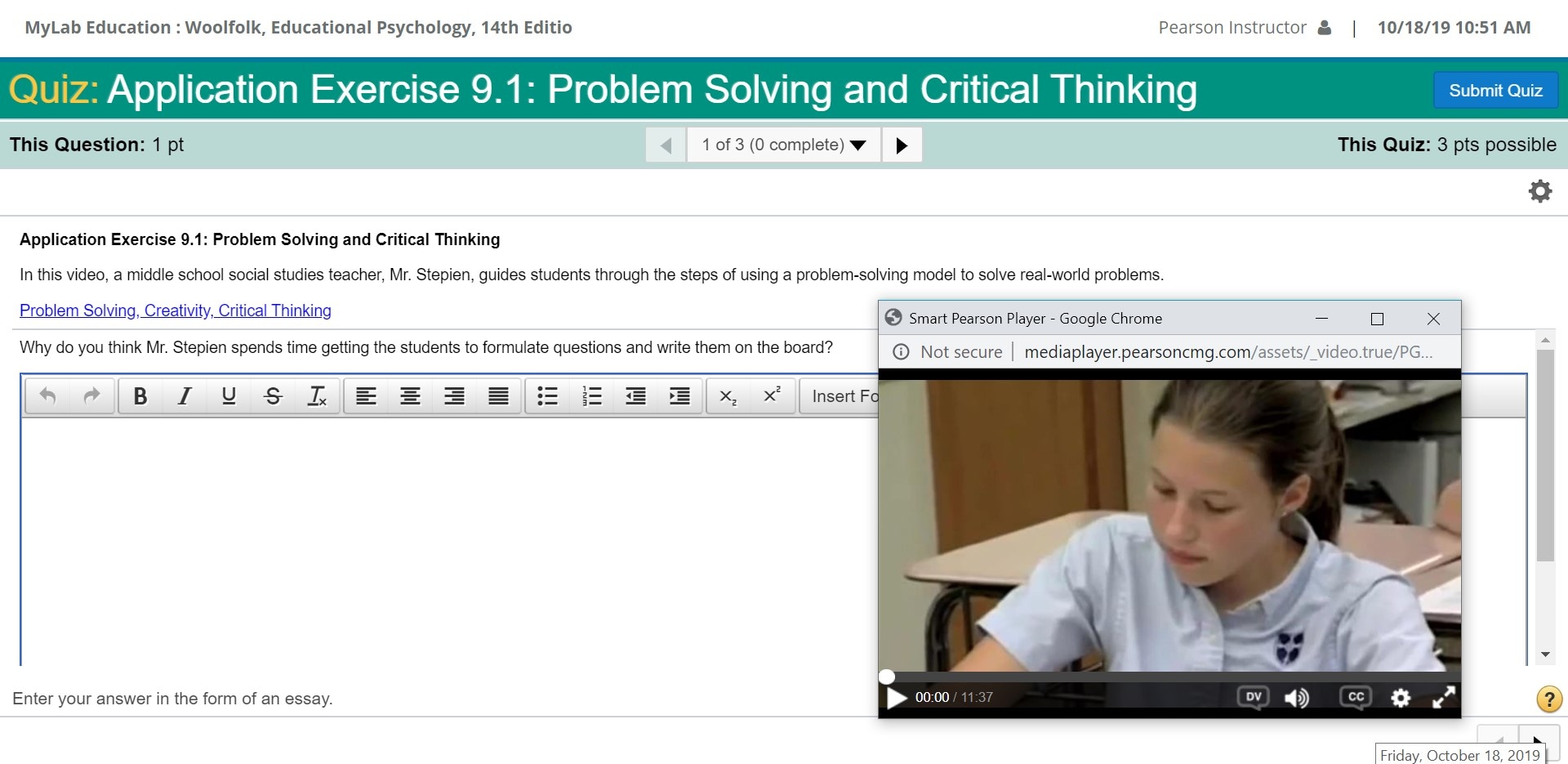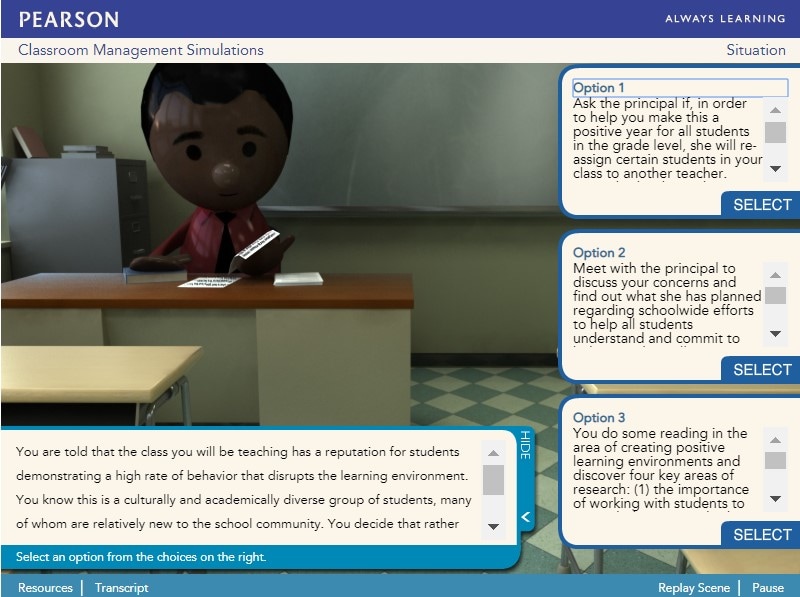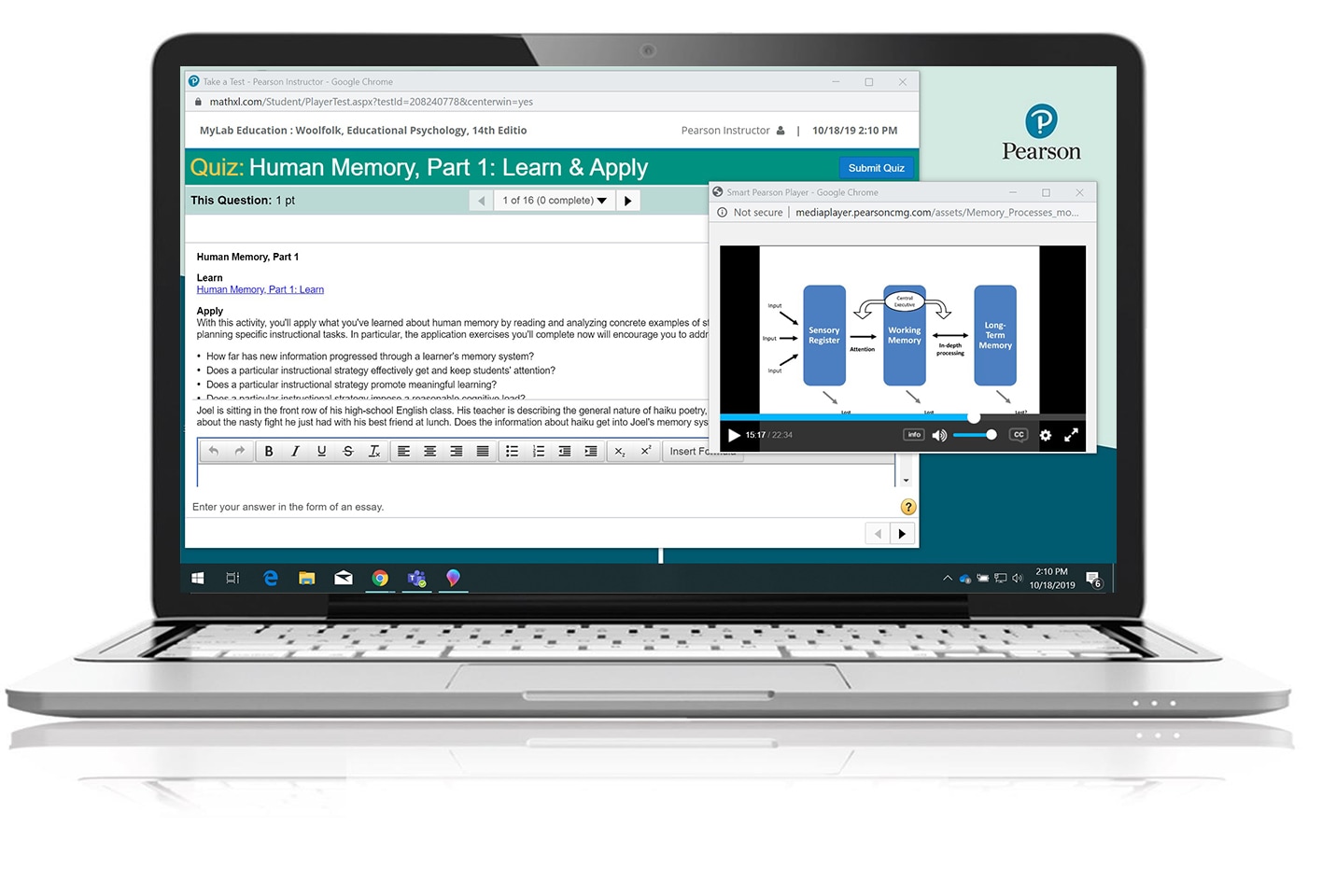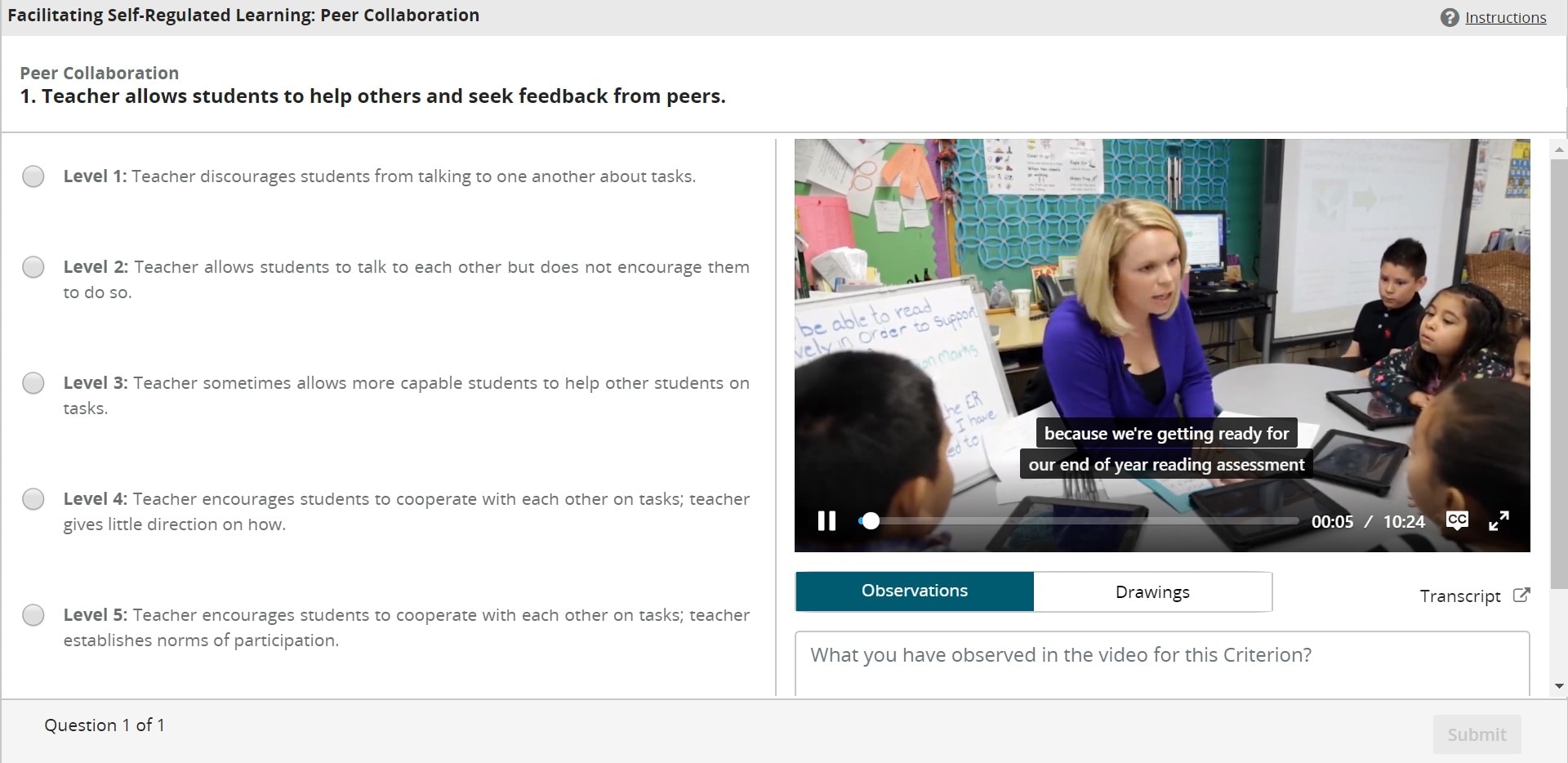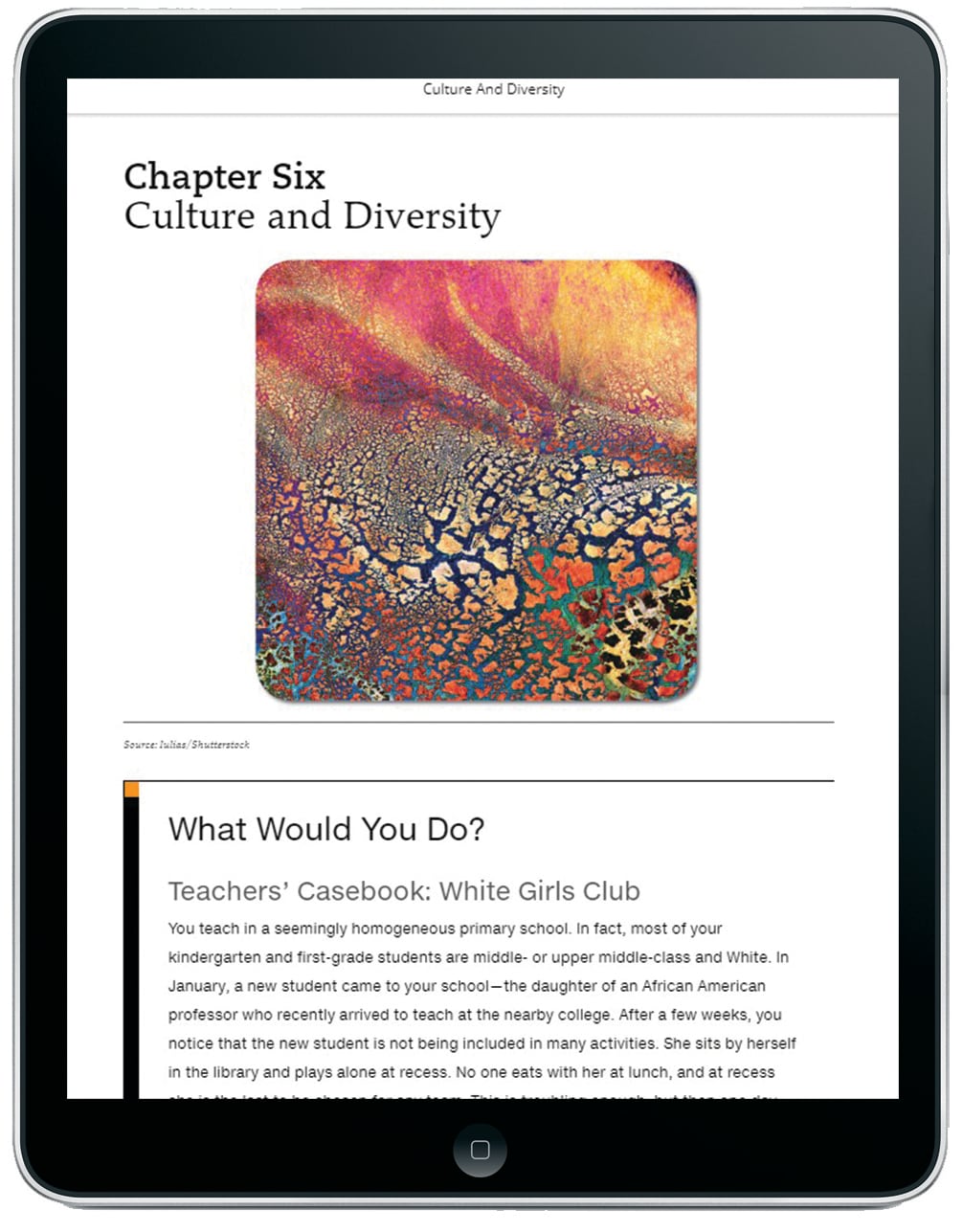Features
Help students apply their learning
Application Exercises
Interactive Application Exercises and Assessments involving the analysis of dynamic videos, case studies, and artifacts help students apply and internalize their learning. Engaging in these learning experiences helps students practice and strengthen skills that prepare them for classroom observation and teaching.