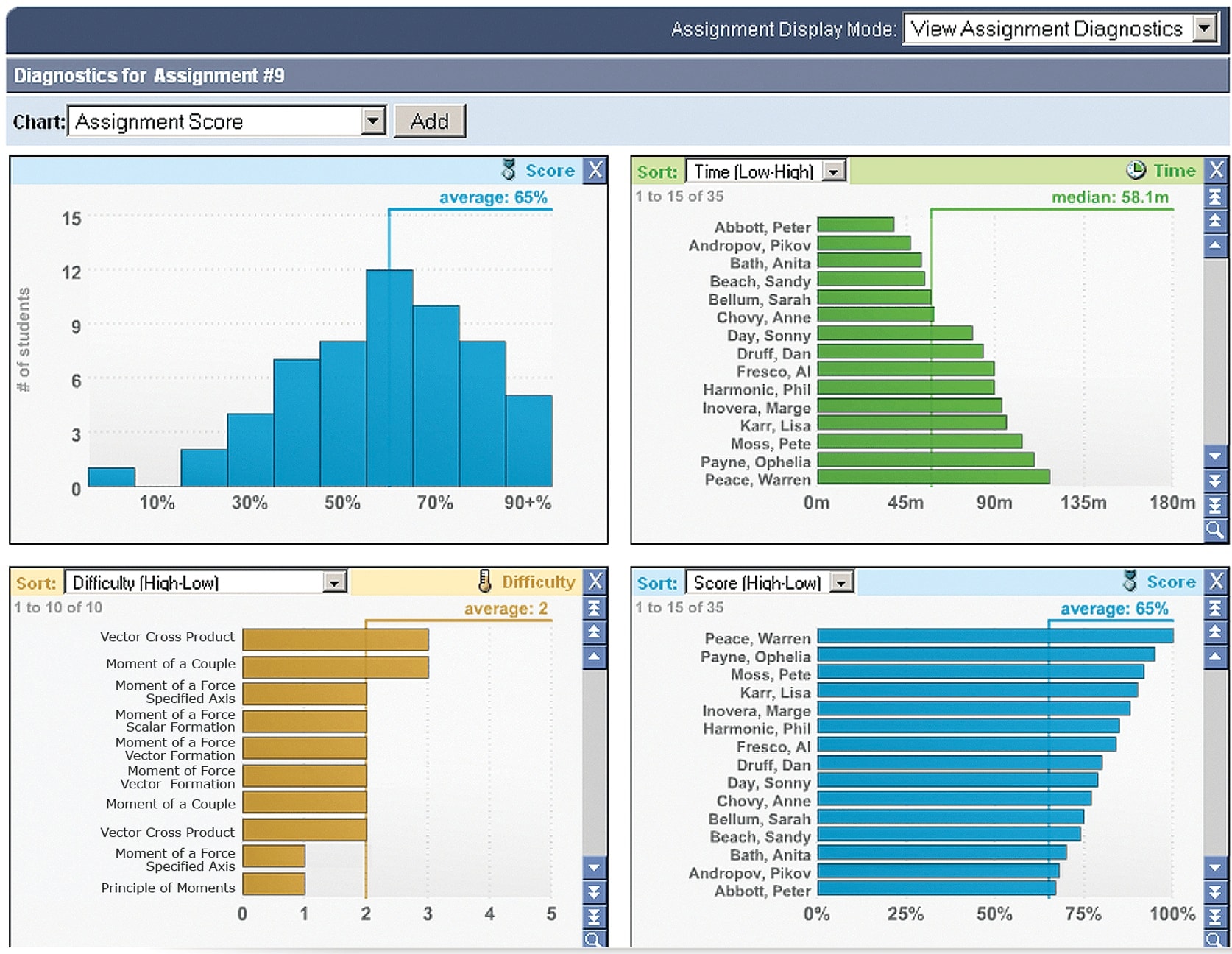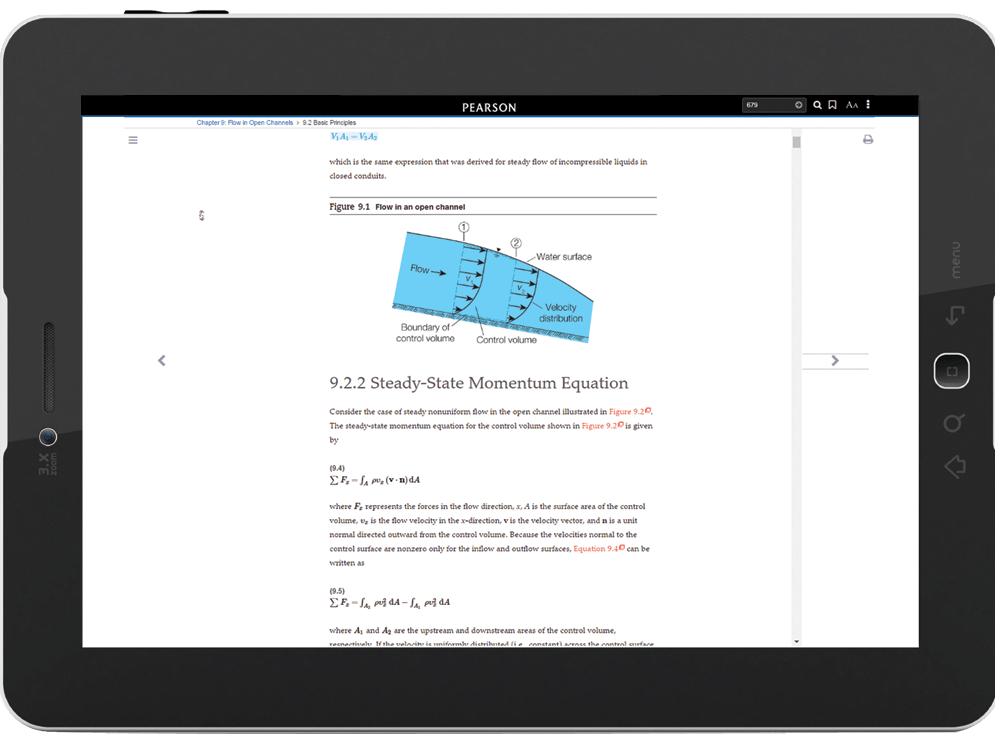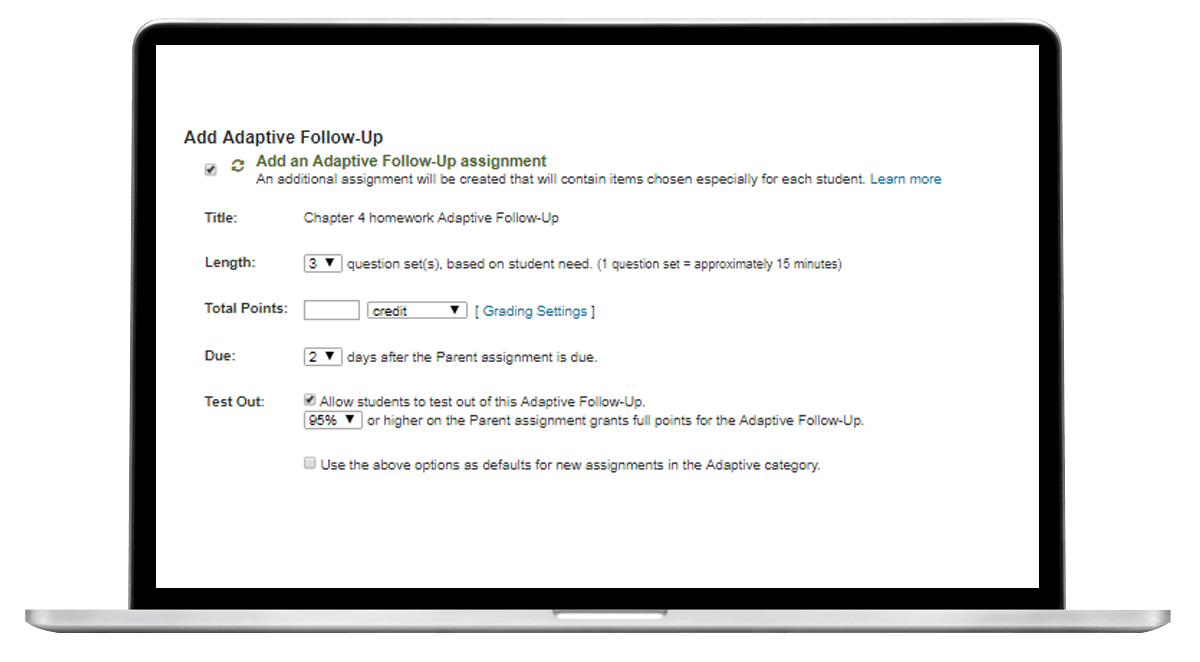You will automatically transition to the Modified Mastering platform when you copy your existing Mastering course or create a new course. Find out what to expect — and what's better in Modified Mastering.
Mastering Engineering Features
View Mastering Computer Science features
Tour the features of Mastering Engineering
See how Mastering Engineering helps students master key concepts and improve results.